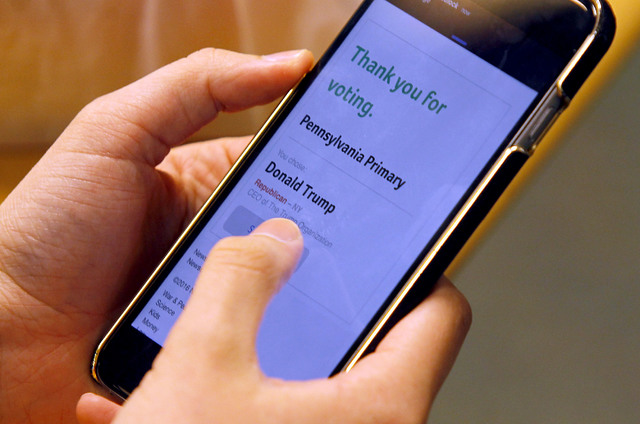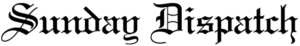EXETER — Cell phones in the classroom are often forbidden, unless you’re in one of Mike Fanti’s social studies classes.
Students in Fanti’s classes are encouraged to use apps called Newsela and Kahoot through their cell phones, where they can keep up with current happenings in the world and play review games.
Fanti said his students use Newsela on their phones to search for articles to present to the rest of the class.
“You get full participation,” he said, “You get everyone involved and I get everybody more involved with that more than your typical lecture and in-class notes.”
The only time students are not allowed to have their phones out is when it’s time to take a test.
“They have to leave their cell phones up on the front desk,” Fanti said.
According to Wyoming Area Secondary Principal Vito Quaglia, Fanti is one of a handful of teachers who allows students to use cell phones, tablets or laptops during class for educational purposes.
Quaglia said he does not know exactly how many teachers allow the use of mobile devices because it is completely up to them.
“At the beginning of the year when we talk about stuff, that’s been our philosophy — cell phone use in the building should only be done with their permission as teachers,” he said. “If they don’t want to come to me about using phones in class they don’t have to, but if they can find a way to use it as a tool in their classroom, it’s an available tool.”
Quaglia said phones are for academic use only, and students are still forbidden from texting and listening to music at inappropriate times.
Teachers began allowing students to use handheld devices a few years ago, Quaglia said, and more is being done to keep up with new ways that students learn.
Director of Technology for Wyoming Area School District Jason Jones said there is talk about having a separate Wi-Fi account in the school specifically for the students so they are not using their phone data and running up their cell phone bills.
“We already have an existing network and what we can do is we could create a separate student-based wireless network that’s for internet only for security purposes, and isolated to specific locations in the building,” said Jones. “We’re a little behind because some districts are already doing this.”
Students can not only use their cell phones to read news and play games, but they can also use them to control electronic devices in more hands-on classes.
Eighth grade student Nate Cable provided a demonstration during which he controlled a small robot that was constructed in his Technical Education class through a phone app.
The 14-year-old student said the phone connects to the robot through Bluetooth technology and he was able to control the robot’s movements.
It was the use of his cell phone that made coming to school more fun, said Cable.
“It’s a different experience because in sixth grade we were always told no cell phones and to keep them in our backpacks,” he said. “But, it’s good that we’re able to use our cell phones with cool things like this. It opens up opportunities.”
Cable’s interaction with his academics is key to how Quaglia said the students will learn better going forward.
“That’s the bottom line — how we keep kids engaged,” said Quaglia. “If they’re not engaged, they become disinterested and they don’t see the relevance of school. We have to do a better job of making sure kids want to be in school because school is something that’s relevant to them. If school is a place that has antiquated methods, rules and ideology, they don’t feel there is a buy-in with how it will effect them and they become disinterested.”